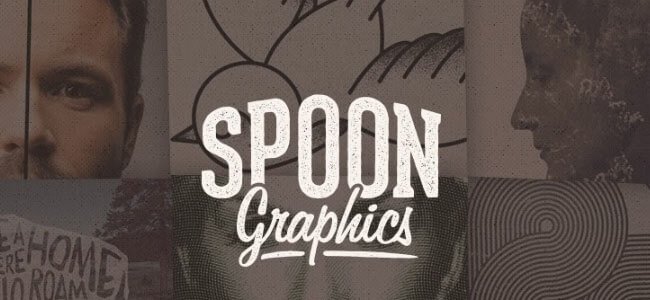Much like Facebook timeline covers and Google plus headers, Twitter recently rolled an updated design profile page, which allows to insert a header photo that sits right above your feed.
If you haven’t changed your avatar since joining Twitter, please do. All your twitter profile information (name, handle, bio, location, and website) sits in header, top of the background image.
Now your Twitter profile picture comes in the header section. Following/follower stats comes just below the header. The upgrade intends to improve the first impression of the user. The more attractive the page, the more chance of a “follow”.
Twitter Header Template
To make that first impression and increase followers, we created a PSD template that you can use to design your own Twitter header image. It’s a compressed/zipped PSD file created using Photoshop CS5.
Grab your free PSD. Click here to download.
Here’s the preview of the header.
How to use the template?
You need to replace only background image named “replace me“. The “twitter-header” layer group is meant to help you get a good idea of what the image will look like once the background is implemented on the site. Hide the “twitter-header” grouped layers before saving.
Kindly share your twitter profiles in the comments below with new header. Don’t forget to check out our new Twitter profile image and follow us here.
[button-white url=”http://boostinspiration.com/downloads/twitter-header.zip” target=”_self” position=”left”] Download PSD Template[/button-white]