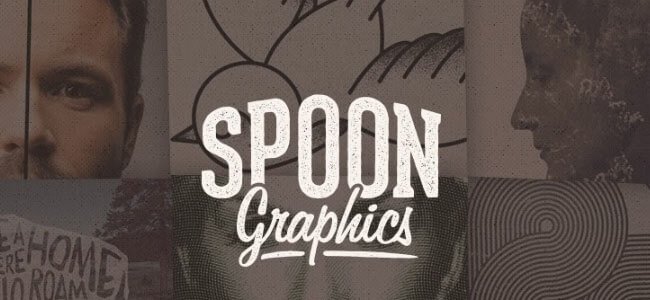In this article, we are listing the top 10 remote work apps and tools you need in today’s time. The year 2020 with the coronavirus forced millions to work from home. Quarantine may end but the remote work might stay here for long. Many people may also recognize the value of working at home.
We know many individuals who’ve been working remotely for the last many years. What works best working remotely vary from person to person. The most important part is to have what helps you stay focused while keeping your work separate from the other daily life tasks.
Now, let’s jump to some of the tools and apps you definitely need in hand while you are working from home.
If you like this article, you might be interested to see Free Professional Resume Templates & Best Free Website Builders You Must Try.
01) Trello – Work from Home

Trello lets you work more collaboratively and get more done. Trello’s boards, lists, and cards enable you to organize and prioritize your projects in a fun, flexible, and rewarding way. Infinitely flexible. Incredibly easy to use. It’s free. Trello keeps track of everything, from the big picture to the minute details.
02) Zoom

Zoom is the leader in modern enterprise video communications, with an easy, reliable cloud platform for video and audio conferencing, chat, and webinars across mobile, desktop, and room systems. Founded in 2011, this tool helps businesses and organizations bring their teams together in a frictionless environment to get more done. Zoom Rooms is the original software-based conference room solution used around the world on board, conference, huddle, and training rooms, as well as executive offices and classrooms.
03) Slack

Slack brings the team together, wherever you are. With all of your communication and tools in one place, remote teams will stay productive no matter where you’re working from. Slack is where workflows. It’s where the people you need, the information you share, and the tools you use come together to get things done.
04) Air Focus

Air Focus is a great tool prioritization and road mapping software for product managers, project managers, and marketing strategists managing to work from home. It integrates very well with Jira, Trello, Azure DevOps, Asana, and more. Air Focus track and evaluate progress on one platform.
05) InvisionApp

InVision is the digital product design platform used to make the world’s best customer experiences.
06) Abstract – Work from Home

Abstract is an amazing design collaboration tool without chaos. Scale your design workflow, as your team grows. Bring visibility into the design process. Bring git-inspired version control and collaboration to your design team. Centralize design decisions, feedback, and files. Integrates with Sketch and Adobe XD.
07) Noisli
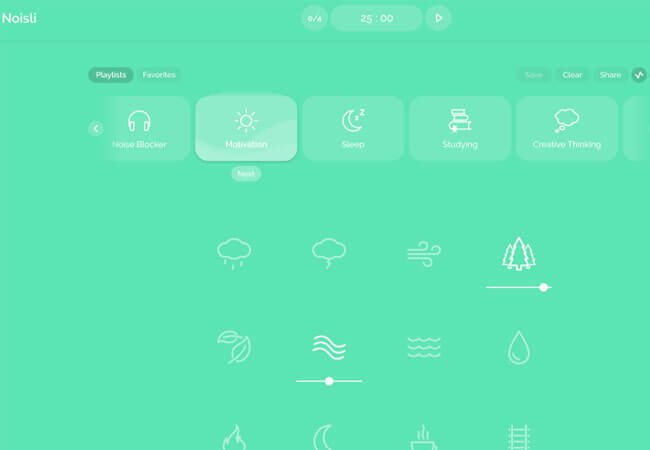
Noisli, a digital place for focus. Mix different sounds and create your perfect sound environment to work, study, and relax. This app provides background sounds that help to mask annoying noises in order to keep you sane, improve your focus, and boost your productivity.
08) Figure It Out

Figure It Out is a chrome extension which will help you know all your team members location. It also shows you the time of your remote team members, so that you can easily schedule your meetings. It’s a visually stimulating chrome extension to solve your time zone pain.
09) I Done This – Working from Home

I Done This helps track your own progress, understand what your team is working on, and stay in sync. This tool also sends out performance reports to every team member’s inbox. A great work management tool for teams working from home.
10) To Do List

Organize it all with Todoist. This great handy tool can free up your mental space and you can achieve peace of mind. Regain clarity and calmness by getting all those tasks out of your head and onto your to-do list (no matter where you are or what device you use). A task manager you can trust for life.
We hope you liked this list of tools. You might be already using some of them. If you know other remote work tools, don’t forget to share them in the comment section below.