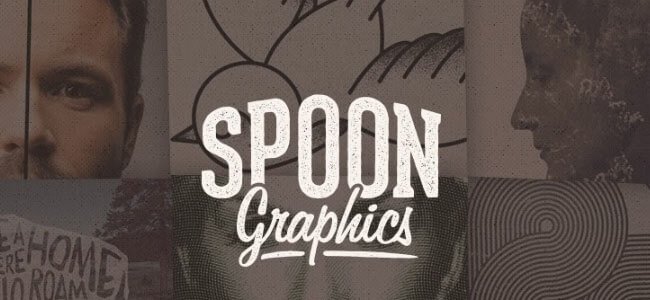There are hundreds of designer tools these days. Although starting a new business is easy but making it successful is very competitive.
Either you are a freelancer or a small business owner, designing and marketing both are the most important elements to your business. Therefore, we saved you the time researching and testing the best design tools for your business. Also, you can promote your brand with a good image using these online tools.
As working remotely continues to evolve, small business tools can empower your business to get results faster.
We handpicked these top web design tools for you to use and stand out from the crowd. No matter what problem you are facing in your web design workflow, the possibility is there’s an online tool to solve your problem.
While many large businesses can hire professional designers, but a small and newly formed brand doesn’t have this luxury. That’s why in this article, we listed 26 best designer tools freelancers and small business owners must use in 2020.
In last, go through these tools and establish your brand identity. The list includes paid and free tools.
Top Designer Tools for Freelancers & Businesses
#1 Banner Snack

Banner Stack is a revolutionary online banner maker tool for designers. Start from a custom size or grab a standard-size layout. Add a background, animate your text and shapes. Experiment with different colors, and push banner creator to the limits. Choose from over 1000+ banner designs and build your advertising campaigns. Make banner ads with stunning designs.
#2 Pikto Chart

Are you looking for beautiful design? With Piktochart, you can now easily create captivating infographics, printables, and presentations in no time. Piktochart has democratized design so that anyone can do it. Also, you can create amazing flyers, infographics, posters, presentations, and reports easily with absolutely no design experience.
#3 Canva
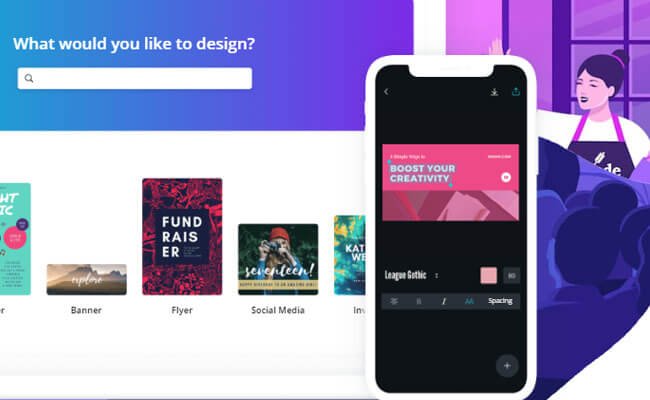
Canva makes design and editing very easy for designers and small businesses to boost their flow. Create beautiful designs with your team. In addition, you can use Canva’s drag-and-drop feature and layouts to design, share and print business cards, logos, presentations and more
#4 Crello

Anyone is a designer with Crello. It’s the simplest online image edit tool and you can create your own designs, posts, cover, and animations. Use the best online design software. Above all, it’s easy and free!
#5 Invision
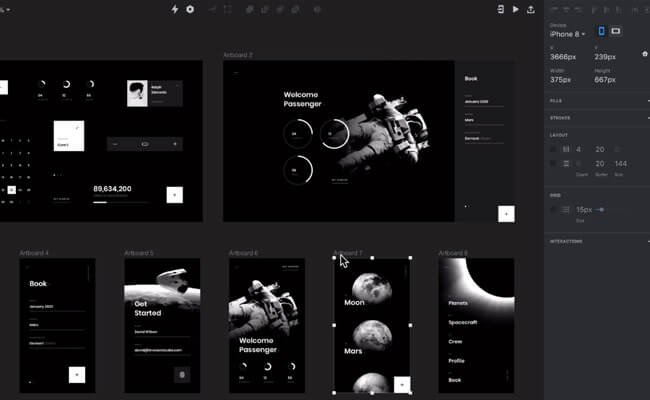
Screen design, redesigned. Invision Studio is a new platform inspired by the world’s best design teams. You can design, prototype, and animate – all in one place
#6 Stencil

You can create beautiful social media graphics on the fly. The Stencil is an easy-to-use image editor and online design tool. for social media marketers, and bloggers.
#7 Sketch
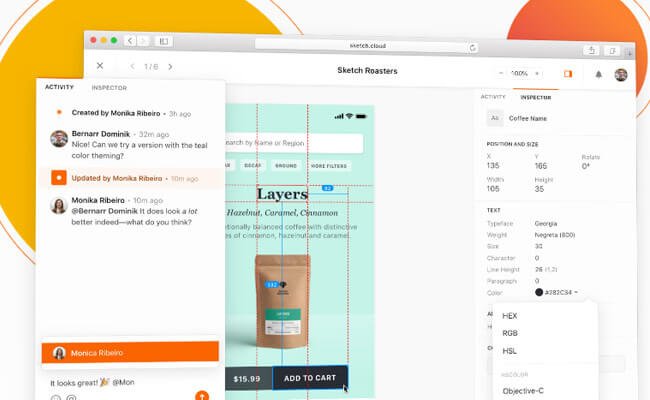
The best products start with Sketch. Create, prototype, collaborate and bring your ideas to life with the design platform used by over one million people – from freelancers to the world’s largest teams.
#8 Adobe XD

Adobe XD is a powerful, collaborative, easy-to-use platform that helps you and your team create designs for websites, mobile apps, voice interfaces, games, and more.
#9 Fluid

With FluidUI you can create web and mobile prototypes. Free lifetime account. Simple to learn, quick to master. You can design interactive prototypes for Android, iOS, web, and desktop in minutes.
#10 UX Pin
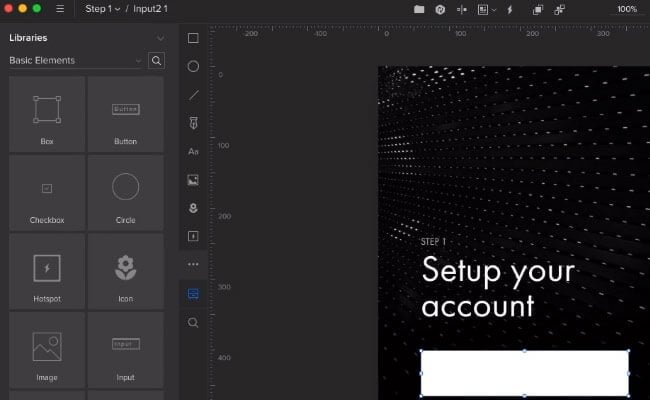
If you can imagine it, you can design it. UX Pin is another amazing tool for freelancers and businesses. Design, prototype, collaborate all in one place.
#11 Anima App

Using Anima App, you can create prototypes and export code right inside Sketch or XD. Add videos, real input fields, hover effects and even embed custom code. Design rich user experience and build consensus among stakeholders.
#12 Just In Mind

From clickable wireframes to completely interactive prototypes. This designer tool provides a full range of web interactions and mobile gestures. so that you can focus on creating delightful user experiences. Above all, Just In Mind is a great fully-interactive prototypes design tool.
#13 Affinity Photo

Affinity Photo is a fully loaded photo editor integrated across Mac, Windows, and iOS. It has a complete set of retouching tools. Also, it has other dedicated features for photography and creative professionals. Therefore Affinity Photo is a highly trusted app around the world.
#14 Axure

Axure RP 9 is a powerful way to plan, prototype, and handoff to developers, all without code. Therefore download a free trial and see why professionals choose Axure RP.
#15 Figma
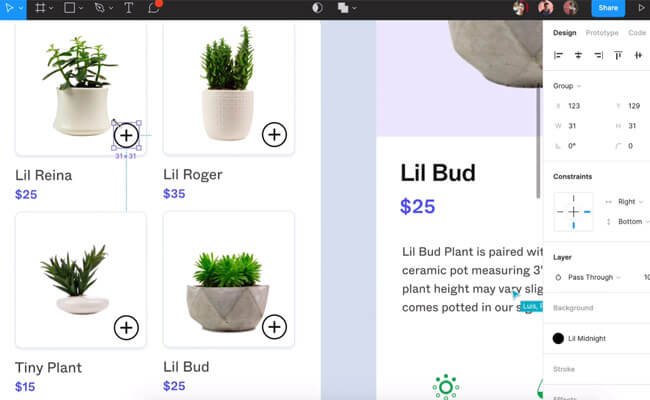
Figma is a perfect tool where teams can design together. Similarly, it helps teams create, test, and ship better designs from start to finish.
#16 Orion Icon Library
![]()
Orion Icon Library is the best Icon Tool. It has 8000+ Free SVG & PNG Icons. In addition, you can search, organize, edit, and download Icons.
#17 Design Bold

DesignBold is one of the best online photo editor design studio. In short, it can make amazing professional designs that include presentations, posters, flyers, and many more.
#18 Zeplin

Zeplin, another wonderful collaboration tool for small businesses and freelancers. Handoff designs and style guides with accurate specs, assets, code. In conclusion, the better way to share and organize on designs – built with developers in mind.
#19 Squoosh

Squoosh is an experimental, open-source development project run by the GoogleChromeLabs team. It is a web-based app that not only reduces the file size of images but also main the image quality. In other words, squoosh compress and compare images with different codecs, right in your browser. Therefore it is an amazingly handy tool for businesses.
#20 Marvel App

Marvel has everything you need to bring ideas to life. Transform how you create digital products. Also, you can wireframe, design, and prototype fast with design tools. In addition, placing the power of design in everyone’s hands.
#21 Vaunt

Vaunt is a free app for designers and extracts dominant colors from any image. It is a very simple app. For example, you can extract the hex values from any image for your web design projects. So save your time and create more.
#22 Sizzy
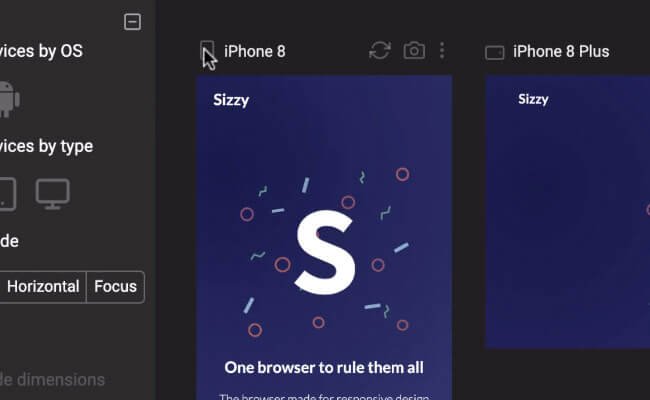
Sizzy, an online tool made for designers and developers. Make your life easier. Preview your website across multiple devices.
#23 Fotor

Fotor, an online photo editing tool. It has covered all your needs as a web designer. Thousands of beautiful and professionally-designed templates to meet any of your design needs.
#24 Tumult Hype

Tumult Hype Professional is the most advanced app for creating stunning animated and interactive HTML5 content. Documents made with Tumult Hype work on desktops, smartphones, and iPads. No coding required.
#25 Pagemodo

Pagemodo is a great tool for social media. It helps you edit Facebook cover photos. Make custom tabs. Schedule and design your social media posts. Create contests for your Facebook business page. In short, everything you need for a powerful social media presence.
#26 Ucraft Designer Tools
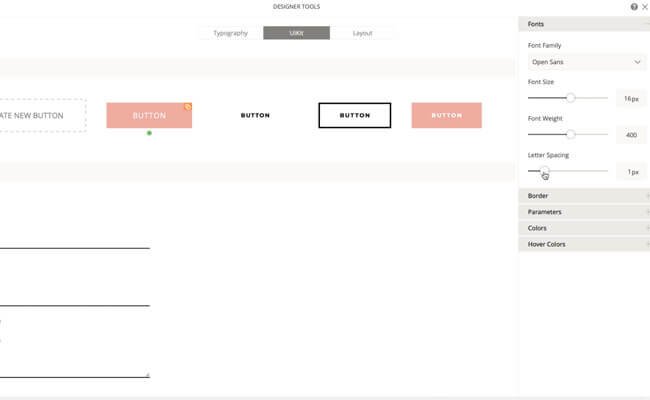
Create your website with design in mind using the Designer Tools by Ucraft. Similarly, add a unique designer touch to your website with this nifty set of web design tools.
We hope you liked these top designer tools:
If you like this article, you might be interested to see this list of web design tools for designers and developers.