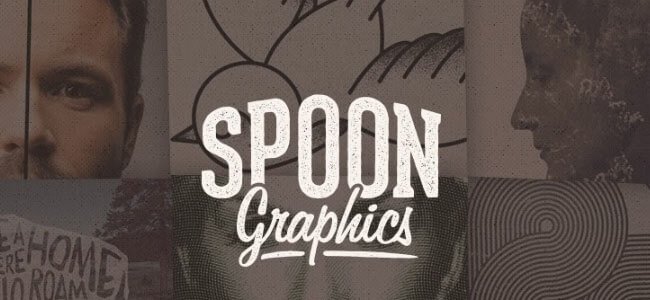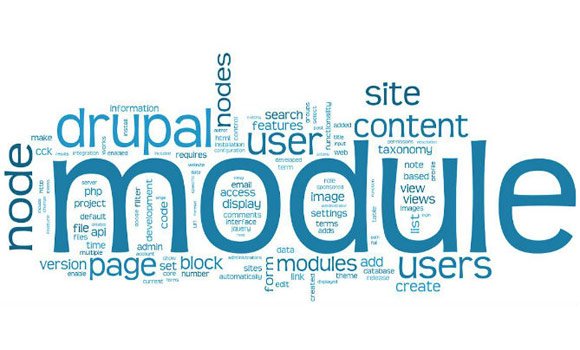
Tired of repeating some small tasks over and over again when building or running your Drupal site? You’re not alone, and that’s one of the main reasons the platform has such an active community of developers for modules. The marketplace is full of great solutions to all kinds of problems you can imagine, and no matter what kind of functionality you’re looking for, it’s usually just one search away. Many of those modules are offered free of charge too, but even when they’re not, they’re usually a worthwhile investment.
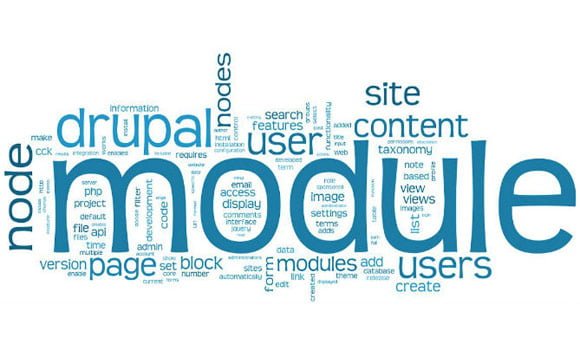
Token
Tired of having to work with tokens that are not available by default by the platform? Say no more – Token introduces the ability to add a variety of customized tokens to your site, allowing you to develop your templates exactly like you want them to be. The module is relatively simple and doesn’t have that many features to explore, but that can only be seen as a strong side for a tool like this. Make sure you don’t overload your site with too many tokens though, as that can make it more difficult to deploy new content.
Tokens are a very powerful feature of Drupal and a good reason to use the platform in the first place, and you should take the time to familiarize yourself with how they work if you want to take full advantage of what Drupal can do for you. Even without the Token module, they can still be a very useful tool to have a good understanding of.
Administration Menu
If you don’t want to go through the standard administrator panel every time you want to make some small change to your site, the Administration Menu module can prove very useful to you, and it’s one of the most popular additions to Drupal sites at the moment. It gives you a quickly accessed menu with a variety of shortcuts for managing the content of your site, and you can also tweak minor configuration settings from this centralized place too.
While it doesn’t give you access to the full range of features of the platform, the developers have obviously been very careful with their choice of menu elements, as you’ll find the most commonly used features of the platform listed here. It’s interesting to note that the tool mimics the way traditional navigation menus tend to work in operating system applications, which can make it very intuitive for first-time users. Even if your Drupal hosting already gives you a good range of features, it can’t hurt to add this as well for the extra convenience.
XML Sitemap
If you want to include your site in Google News, or if you need to get a fresh copy of its sitemap in XML form, the XML Sitemap module is a very useful thing to have, and something that will sit quietly in the background without drawing any of your system resources unless you are actually using it. It’s one of the simple, yet powerful plugins that the Drupal market is so full of right now, and you should definitely appreciate the small footprint it leaves as well. Make sure to keep your sitemap updated though, as Google could penalize you for not uploading a new version in case you make any changes to the structure or layout of the site.
And avoiding that is often as simple as running the XML Sitemap module once every time you update something in the site’s structure. Even if you’re not sure that the changes will actually impact your sitemap in any way, it can’t hurt to stay safe and just keep the information relevant in order to avoid potential problems. In addition, this will be helpful to your users, which is the original intended purpose of a sitemap in the first place. It might seem like a small detail, but for someone who wants to just find the page they’re looking for with as few clicks as possible and doesn’t want to go through a dozen different menus, a proper sitemap is a blessing.
Webform
Ever want to get some feedback from your users? You can create your own custom HTML form from scratch, complete with some back-end coding, or you could alternatively use something like Webform that simplifies the process to just a few steps. You can easily add various navigation controls to the forms you’re creating, and the module is surprisingly flexible for what it does. Normally, creating forms from templates tends to limit your creativity quite a lot, but that’s not the case with Webform which can prove to be a very valuable partner if your site relies heavily on gathering input from those who visit it.
If you find that you’re falling behind your requirements though, it might be better to look for an alternative solution that’s more specialized for your current case. In that situation, working with a dedicated developer might not be a bad idea. There’s certainly no shortage of professionals willing to give you a hand in that area.