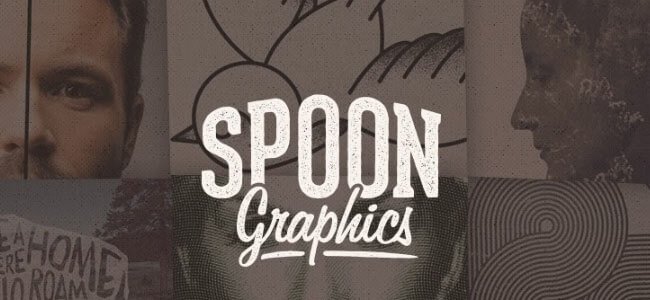Photoshop is gaining the attraction of world with every passing minute. This is only because of the growing online networks, business, networking marketing and a lot of other campaign featured characteristics which are becoming one of the requirements of online employed people.
There are many websites where you would be able to see multiple styles of text effects. They use to emphasize over them, in order to make their website look more professional, more attractive and interesting for their visitors. Whereas, one thing which I would like to write over here is that, there are detailed tutorials which are made available for these text effects. They are called to be helpful in delivering the exact essence for new designers and their gives a perfect enhancement in their excellent learning. In this post, we showcased twenty most famous, cool and fresh Photoshop text effect tutorials to get your hands dirty on this great tool.
1- How To Create a Gold Text Effect in Photoshop
Layer styles are one of Photoshop’s most powerful and fun features. You can create all sorts of plastic, glass, water, ice, or metal styles. In this tutorial you will see how to create a nice gold text effect using this powerful tool. Once you are done, you’ll be able to save this style and apply it wherever you like. Let’s get started!
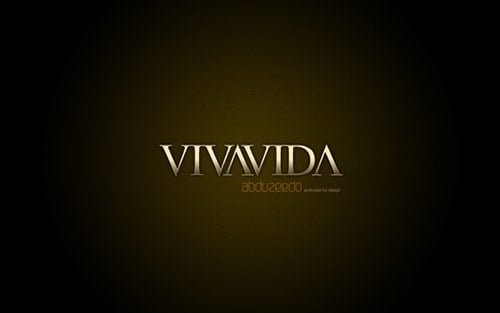
View Source: How To Create a Gold Text Effect in Photoshop
2- How to Create an Abstract Wireframe Text Effect
In this Photoshop tutorial you will see how to create an abstract wireframe text effect. Let’s get started!

View Source: How to Create an Abstract Wireframe Text Effect
3- Create an Ice Cream Type Treatment in Photoshop
It’s funny to see how simple objects can inspire creative type treatments. In this Photoshop tutorial, you will see how to realize an awesome text effect using ice cream! The process is simple enough for any level Photoshop lover. We will be dealing with illustration techniques, and will explore the power of layer styles applied to custom brushes. So give it a try!

View Source: Create an Ice Cream Type Treatment in Photoshop
4- Create Convincing Text-Shaped Buildings in Photoshop
Creating convincing buildings that appear like text in a cityscape can be a challenging task. In this tutorial you will learn how to create building-shaped typography in Photoshop using photos that you have taken yourself. Let’s get started!

View Source: Create Convincing Text-Shaped Buildings in Photoshop
5- Vintage Typography Tutorial using Ornamental Styles
In this tutorial, you’ll see how to use a scanned image as the basis for ornamental text, and then how to work with stock images and Photoshop to create a vintage typography artwork.
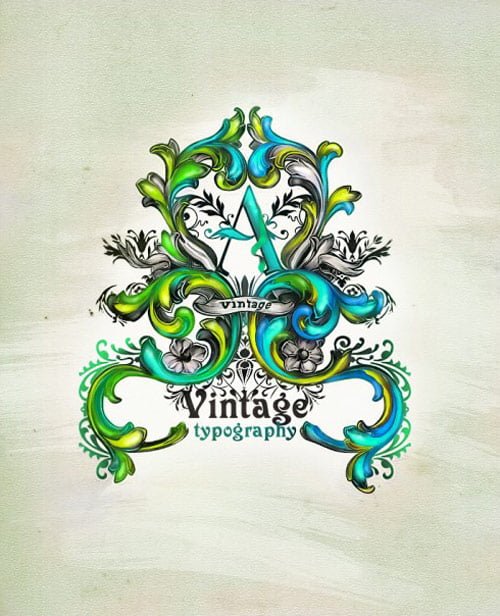
View Source: Vintage Typography Tutorial using Ornamental Styles
6- Create a Unique Break-Apart Text Effect with Urban Background in Photoshop
In this tutorial, you will see how to create this create a unique break-apart text effect with urban background in Photoshop. This is an intermediate level Photoshop tutorial so some steps can be tricky, but why not have a try.

View Source: Create a Unique Break-Apart Text Effect with Urban Background in Photoshop
7- Create Awesome Particle Flame Text Effect in Photoshop
In this tutorial, you will learn how to create awesome particle flame text effect in Photoshop. This is an intermediate level tutorial so some steps can be tricky, but why not have a try.

View Source: Create Awesome Particle Flame Text Effect in Photoshop
8- Quick & Easy Candy Cane Text
In this Photoshop tutorial you will go through the process of creating some nice snow covered candy cane text. Let’s get started.

View Source: Quick & Easy Candy Cane Text
9- Create “Cool” Typography Using Paths in Photoshop
In this Photoshop tutorial, you will learn how to create some “cool” custom typography. Let’s get started!

View Source: Create “Cool” Typography Using Paths in Photoshop
10- Create a Daft Punk Inspired Text Effect
In this Photoshop tutorial, we’re going to learn how to recreate the text effect used on Daft Punk’s album ‘Discovery’. It’s a great piece of art, and this tutorial is written as a tribute to a truly great band, as well as an impressive piece of art.

View Source: Create a Daft Punk Inspired Text Effect
11- Creating Good Enough to Eat Typography
In this tutorial, you will learn how to create good enough to eat typography in Photoshop. Let’s begin.
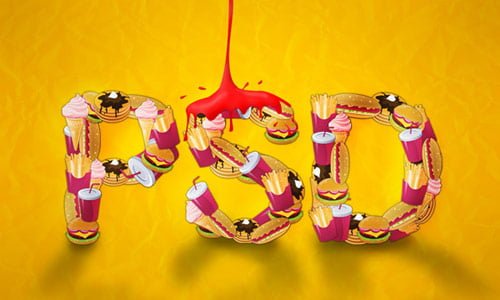
View Source: Creating Good Enough to Eat Typography
12- Create Animal Textured Typography
In this tutorial you will see how to create fun, realistic, animal textured, 3D typography in Photoshop CS5 using Repousse tool. Let’s get started!

View Source: Create Animal Textured Typography
13- Chocolate Bar Text Effect
This Photoshop tutorial explains how to create a simple pattern, then using it along with a couple of layer styles to make a chocolate bar like text effect. It then explains how to modify a simple brush to add a nice filling to the text, and finally, adding some adjustment layers to complete the effect.

View Source: Chocolate Bar Text Effect
14- Create Creepy, Branch Based Typography
In this Photoshop tutorial, you’ll learn how to create some creepy typography created out of winter branches.
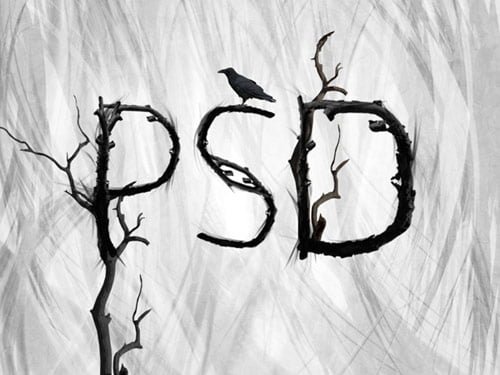
View Source: Create Creepy, Branch Based Typography
15- Design a Dirty, Cracked Text with Blood Effect in Photoshop
In this tutorial, you will see how to design a dirty, cracked text with blood effect in Photoshop. This is an intermediate level tutorial so some steps can be tricky, but why not have a try.
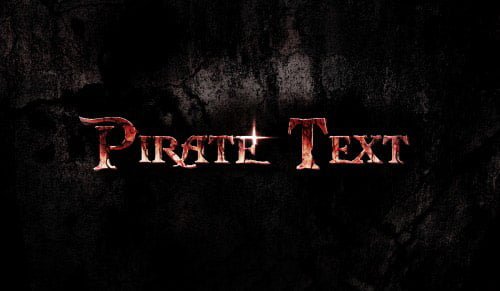
View Source: Design a Dirty, Cracked Text with Blood Effect in Photoshop
16- Create a Stitched Text Effect for an iPad Wallpaper
In this Photoshop tutorial you’ll see how to create a custom stitched text effect for an iPad Wallpaper. Let’s get started!

View Source: Create a Stitched Text Effect for an iPad Wallpaper
17- Colorful Retro Text Effect
This tutorial will show you how to use Photoshop brushes and layer styles to create an awesome colorful retro text effect.
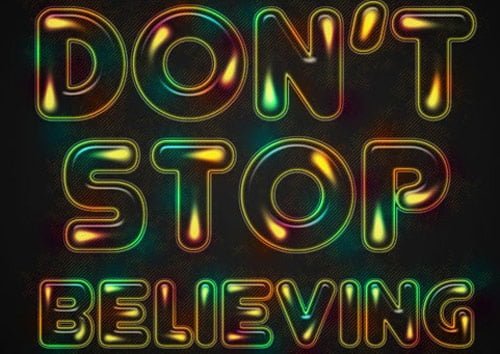
View Source: Colorful Retro Text Effect
18- How to Create Amazing Colorful Text Effect in Photoshop CS5
In the following quick tutorial you will learn how to mix different shapes, brushes and blending modes in Photoshop CS5 to create amazing colorful text effect. Layered PSD file included. Let’s get started!

View Source: How to create amazing colorful text effect in Photoshop CS5
19- L.A Noire Neon Style in Photoshop
In this Photoshop tutorial you’ll see how to create the text effect like you see in the L.A Noire game cover. The whole tutorial will take about 1-1:30h. It’s a bit tricky but it’s not easy and the outcome is really cool.
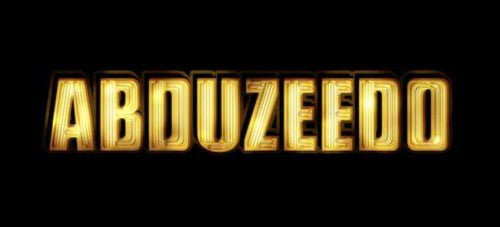
View Source: L.A Noire Neon Style in Photoshop
20- Create an Ancient Stone Text Effect Inspired by The Elder Scrolls V: SKYRIM Game in Photoshop
In this tutorial, you will see how you can create a Ancient Stone text effect Inspired by The Elder Scrolls V: SKYRIM Game in Photoshop. This is a basic, beginner-friendly Photoshop tutorial with a nice end result.

View Source: Create an Ancient Stone Text Effect Inspired by The Elder Scrolls V: SKYRIM Game in Photoshop
All of these Photoshop text effect tutorials are called to be creative and highly helpful. You might be thinking right now that why these kinds of Photoshop tutorials are being presented in market? What is their advantage? So, let me clear you over this thing. Basically the Photoshop tutorials are being introduced by many of the designers. For example if you are a Photoshop expert and you start creating some new sort of ideas, then you would like to share it with the online world. There might be some other designers or new learners from all around the world who would be interested in known about their ways of creation. That’s why for them these tutorials are being marketed, without any cost.
Whereas, if we take a look at the benefit of these kinds of text effects then you would be glad to know that they are emphasizing elements and helps in making a focus of website visitors towards a certain thing. That’s why if you are new with them then download some Photoshop tutorials and take out benefit from these cool text effect tutorials today!