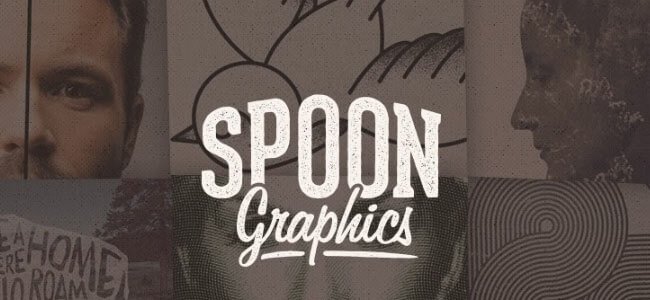Tutorials are the best way to learn new techniques and even to polish or brush up your skills with the latest tricks. There are tons of tutorials available on the internet for Adobe Photoshop and Adobe Illustrator because these two are the primary tools of the designers. For designing an icon, a designer must be well aware of the basic principles along with the significance and function that icons play on the website or in user interfaces.
Here we have collected some new and useful Adobe Illustrator tutorials that help you in designing high quality and impressive icon sets. We hope that you will learn some new techniques regarding creating appealing icon sets by Adobe Illustrator.
Here is the complete list. Enjoy!
How to Create an Administrator Icon
In this tutorial we will learn about the VectorScribe plugin – a perfect complement to Adobe Illustrator. VectorScribe plugin is a powerful tool for contour editing, creating dynamic shapes and corner rounding.

Quick Tip: How to Enhance a Vector Image with Photoshop
In this tutorial you will learn how to use Illustrator to design a play button and how to enhance your vectors with the use of Photoshop. This technique is particularly useful for people who want to make icons and UI designs. Let’s get started!

Create a Speedometer Icon in Illustrator
In this tutorial you will learn how to create a Speedometer icon in Illustrator, and present it nice in Photoshop for your portfolio.

Create a Stylized First Aid Icon in Illustrator
In this tutorial you will learn how to create a stylized first aid icon in illustrator.
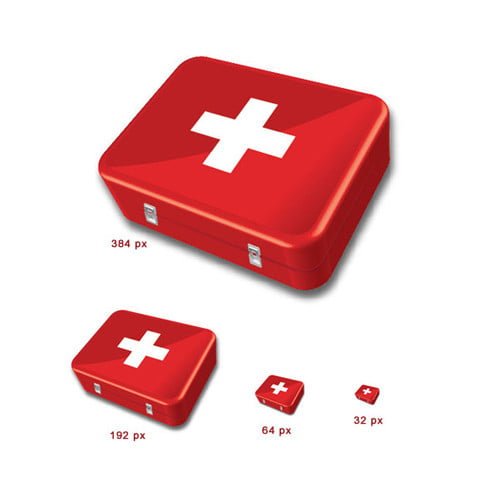
Quick Tip: Create a Grungy Launch Button
In this tutorial you will learn to create a grungy launch button. You will learn how to make a 3D style button and an industrial looking background with a few simple techniques some vector texture. Let’s begin!

Create a Binoculars Icon in Adobe Illustrator
In this tutorial you will learn how to create a binocular icon design, using Adobe Illustrator’s 3D effects, gradients and blending modes. So let’s get into this tutorial.

How to Illustrate an Auction Gavel Icon
In this tutorial you will learn how to illustrate an auction gavel icon.

Create an Anti-War Icon Using Adobe Illustrator
In this tutorial we will learn how to create a hand grenade with the help of 3D modeling. This tutorial contains plenty of useful tips and description of manual techniques. Let’s get started!

Create a Jeans Pocket Icon Using Adobe Illustrator
In this tutorial you will learn how to create a jeans pocket icon using adobe illustrator.

Create a Padlock with Adobe Illustrator and VectorScribe
In this tutorial you will learn how to use Shape Building, Clipping Paths and Opacity Masks to make a metallic Padlock.

Create a 3D Shipping Package Box Icon in Illustrator
This icon design tutorial you will learn how to create a shipping box/parcel box icon from scratch using Adobe Illustrator.
Make a Headphones Icon Using Adobe Illustrator
In this tutorial you will learn how to create a realistic image of headphones using simple and understandable techniques. It turns out that to get a good result there is no need to do it in a complex way. This tutorial is easy for any beginner to complete.

Syringe Icon Tutorial
In this tutorial you will learn how to create a syring icon tutorial with adobe illustrator.

How to Make a Detailed Printer Icon Using Illustrator
In this icon design tutorial, we will construct a desktop printer icon that is rich in detail. We will use the industry-standard vector illustration tool: Adobe Illustrator.

Reflections Done Right – Creating a Money Roll Icon
In this tutorial we will learn how to creating a money roll icon.
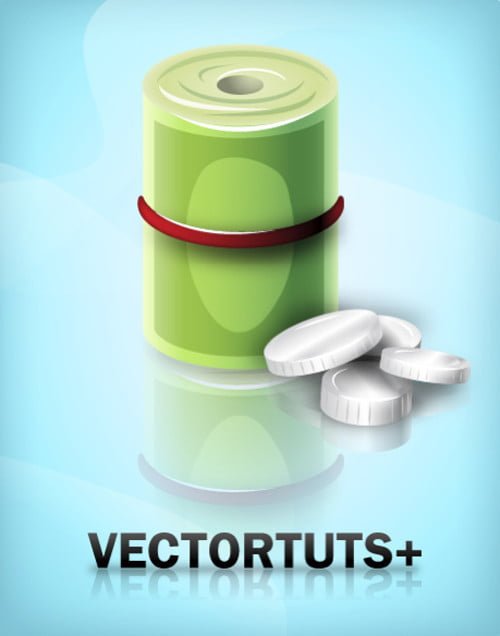
Create a Simple Coin Stake Icon
In this tutorial we will learn how to create a simple coin stake icon.

Quick Tip: How to Illustrate a Modern Volume Dial
In this tutorial you will learn how to create a volume button. It all starts with three concentric circles. Using some interesting stroke properties along with basic effects you will create the volume line.
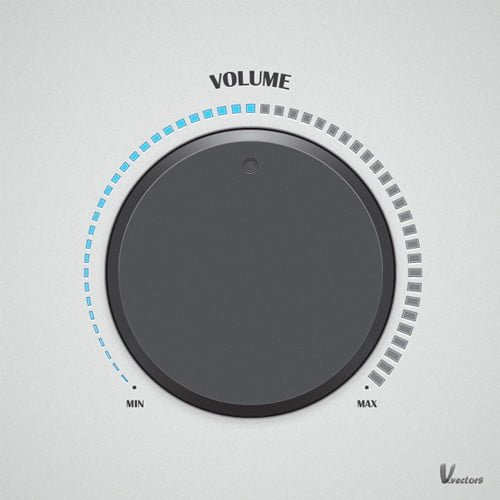
How to Draw a Glossy Yo-Yo Icon using Adobe Illustrator
In this tutorial you will learn how to combine different gradient and object effects to make a hyper realistic and shiny plastic surface.

Make a Mailbox Icon Using Adobe Illustrator
In this tutorial you will leran how to create a mailbox icon using adobe illustrator.

How to Make a Simple iOS style Book Icon
In this tutorial, you will learn how to use a few rounded rectangles, some gradient effects and the blend tool to make a great looking iOS style Book Icon. Let’s get started!
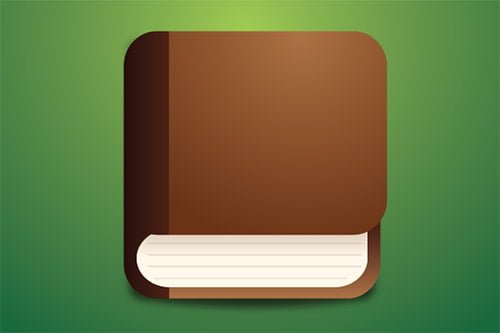
How to Turn Glasses into a Great Geek Icon
In this tutorial, we will show you how to make a cool, or should we say geeky, glasses icon. You should be versed in Adobe Illustrator’s tools to complete this tutorial.
Projector Icon Design Tutorial
In this tutorial, you will go through easy steps and techniques to design a simple yet attractive projector icon. It’s easy to follow and to play with.

Illustrator Tutorial: Vector Iphone
In this tutorial you will learn how to create a vector iPhone illustration in Adobe Illustrator using basic shapes, gradients and mesh tool.
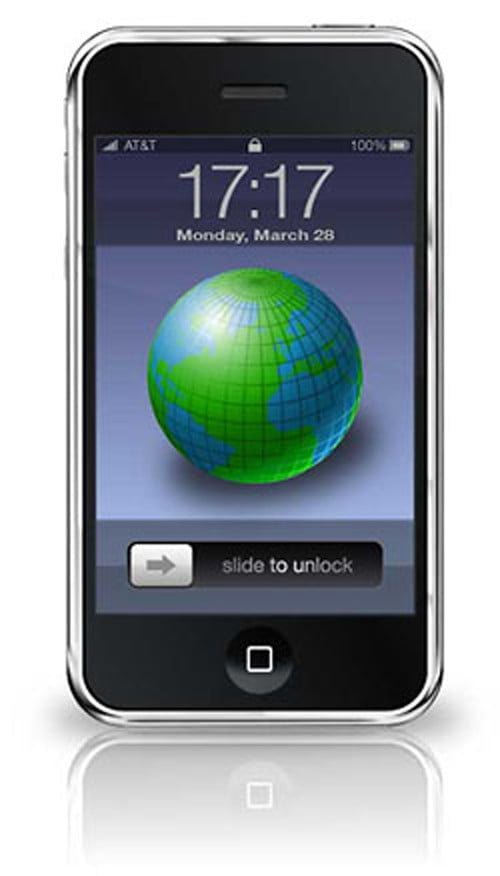
Create a Color Picker Icon In Illustrator
In this tutorial you will learn how to create a color picker icon from some blends, gradients, and simple shapes.

How to Create an Analog Clock Icon in Illustrator
In this tutorial you will learn how to create a Vector Analog Clock Icon from scratch in Illustrator!

Create a Transistor Radio icon in Illustrator Tutorial
In this tutorial you will learn how to create a Transistor Radio icon in Illustrator and present on a cool background in Photoshop.

Create an Audio Speaker in Illustrator
In this tutorial you will learn how to create a nice audio speaker in Adobe Illustrator.

Create a Band-Aid Icon Tutorial
In this tutorial we will demonstrate how to place a couple of squirrels in a coffee mug that is floating in a body of water.
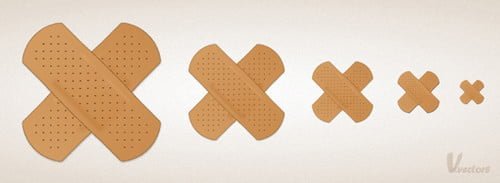
How To Create An Espresso Machine Icon Inside Adobe Illustrator
In this tutorial we will demonstrate how to place a couple of squirrels in a coffee mug that is floating in a body of water.
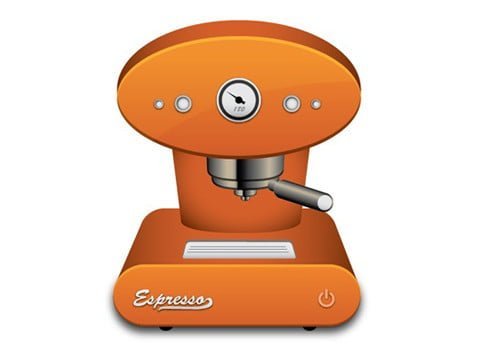
Icon tutorial: video projector
In this tutorial you will learn how to create realistic objects in Illustrator you usually take a real life picture for inspiration and begin drawing it. In this tutorial we will offer a better solution for you to practice your skills in Illustrator.
Illustrator Create a Google Buzz Icon Tutorial
In this tutorial you will learn how to create a google buzz icon.

Quick Tip: How to Create a Simple 3D Lollipop Icon
In this tutorial you will learn how to create a lollipop icon. By using some simple shapes and the Distort & Transform function, you will see just how easy it is to make a great looking icon.