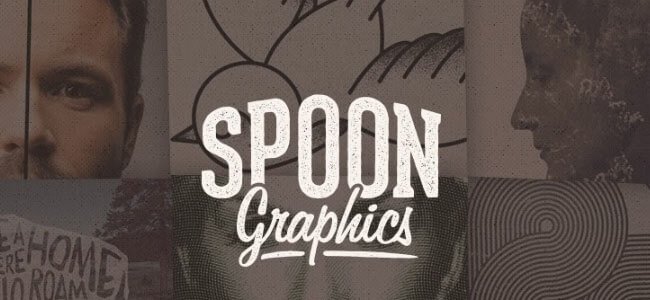To be a successful graphic designer, the first thing you should know is the difference between Photoshop and Illustrator. Graphic design degree or not, it’s important to familiarize yourself with the differences and similarities of the two programs. You can not use these two programs interchangeably, as they do two very specific things. It can be confusing to know when to use the correct program. Both made by Adobe, they may seem similar, but they aren’t. Here are some sure-fire ways to help you distinguish the differences between the two and when to use them.
Think of Vector Vs. Bitmap Images
The best way way to wrap your head around the difference is thinking of vector and bitmap images. Images you see on social media sites and Website are called bitmap images. They’re resolution-dependent, if you try to enlarge the images they lose quality and become very blurry. That’s because the pictures are made up of thousands of pixels.
Vector, on the other hand, is made out of shapes that are translated by a computer program. You can make the images as large or as small as you want and it will not reduce its quality. Bitmap goes hand-in-hand with Photoshop, and Vector goes hand-in-hand with Illustrator.
Photoshop
 Photoshop is a great tool to use if you are trying to super-impose two images together. Case in point: The ever popular Great White shark popping out of a mini pool, bathtub, flooded mall. Using Photoshop is great if you are trying to hide unwanted cellulite or blemishes from a picture of a model. Sure, you can create unique graphics with this program, but you must start with a base image and your tools are very limited in comparison to Illustrator.
Photoshop is a great tool to use if you are trying to super-impose two images together. Case in point: The ever popular Great White shark popping out of a mini pool, bathtub, flooded mall. Using Photoshop is great if you are trying to hide unwanted cellulite or blemishes from a picture of a model. Sure, you can create unique graphics with this program, but you must start with a base image and your tools are very limited in comparison to Illustrator.
[clear]
Illustrator
 Illustrator is by far one of the most misunderstood programs, as it is believed that you can only create images from shapes and squiggly lines. This is not the case. Illustrator is a great tool to use when designing invitations and unique graphics from scratch. The images made with this program can be used in print, online, videos, and for your cell phone. Since Illustrator is vector-based software, you can easily select elements and move it where it needs to be effortlessly and quickly.
Illustrator is by far one of the most misunderstood programs, as it is believed that you can only create images from shapes and squiggly lines. This is not the case. Illustrator is a great tool to use when designing invitations and unique graphics from scratch. The images made with this program can be used in print, online, videos, and for your cell phone. Since Illustrator is vector-based software, you can easily select elements and move it where it needs to be effortlessly and quickly.
[clear]
Peach Crate demonstrates when to use Photoshop vs. Illustrator:
When to use Photoshop:
- Editing a family photograph.
- Sketching a portrait.
- Creating special effects with bitmap images.
- When creating something that will never change size.
When to Use Illustrator:
- Designing a logo.
- Creating an illustration.
- Creating an invitation.
- When you are creating something that will change size.
Now that we’ve outlined the differences between the two programs, what are the benefits? Although the two programs are vastly different, both are vital to the design process and should be used in conjunction with each other for the best results possible. It’s like peanut butter and jelly sandwiches, you can’t have a complete sandwich without the other.
Images source: Adobe Pencils by Gianluca Divisi