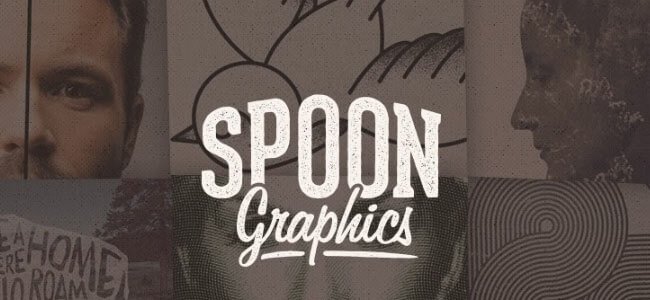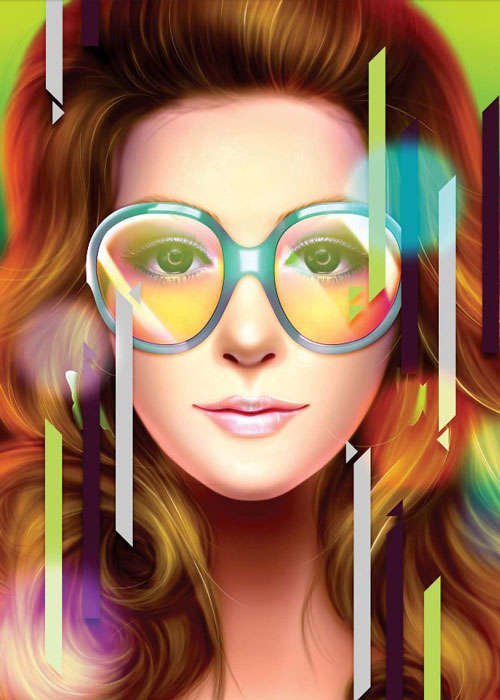
With Adobe Photoshop beautiful images and awesome editing leaps to mind. But using Adobe Photoshop is a bit difficult since not everyone is a professional designer. But worry not as there are many princely designers out there who release free Adobe Photoshop tutorials for everyone who want to use it like a pro. There are loads of tools in Adobe Photoshop that can intimidate those who are not familiar with these tools’ uses but even that has been simplified in the tutorials that are made available online. Adobe Photoshop is not expressly used for editing photos or similar smaller tasks alone but for many other bigger things like creating beautiful works of art and surreal images that can take one’s breath away. There are so many possibilities with Adobe Photoshop that all the designers want to use it and because of the tutorials their tasks have been made easy for them. All tutorials are different and something or the other to offer to anyone who wants to learn.
Today our collection comprises of the freshest and most amazing Adobe Photoshop tutorials that can be found online. All these tutorials are so exciting that you’ll keep coming back for more and will definitely try all of these awesome tutorials. Get amazed with the power of Adobe Photoshop tutorials and learn to create surpassing works of art!!
If you like these Photoshop tutorials, you might also like;
- Tutorials: How to Create Icons
- Photoshop Text Effect Tutorials
- Photoshop Tutorials to Create Abstract and Cool Backgrounds
Adobe Photoshop Tutorials
How to Use Focus Area Selection in Adobe Photoshop
In this tutorial you will learn how to use focus area selection in adobe photoshop.

How to Add Light and How to Darken Landscape Images
In this tutorial I’ll show you how to change the atmosphere of an ordinary landscape in two opposite ways. You’ll learn how to alter the color, add light, create an eerie atmosphere and take care of details.
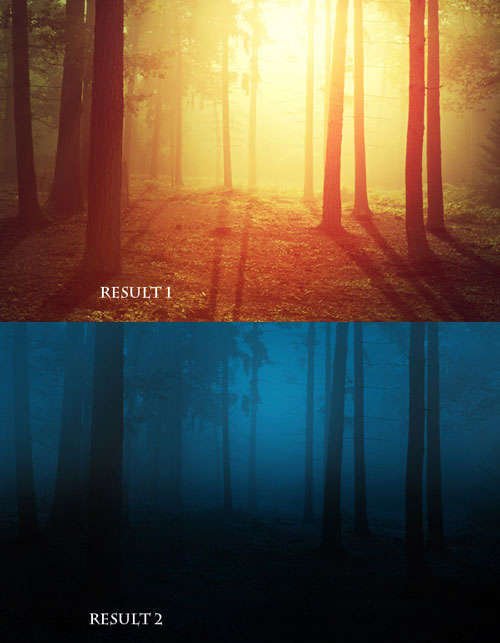
Create a Simple Pencil Icon in Adobe Photoshop
In the following tutorial you will learn how to create a simple pencil icon in Adobe Photoshop.
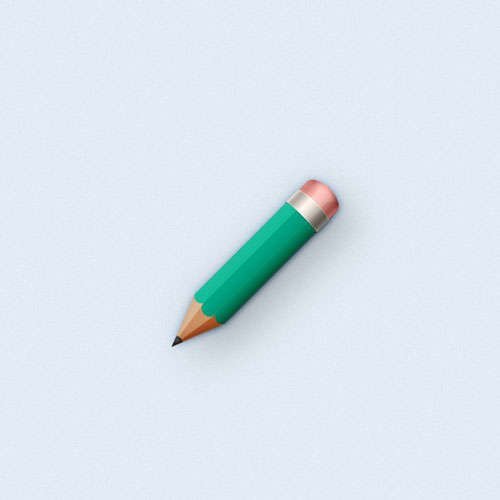
How To Take Beautiful Photos In The Golden Hour
In this tutorial you will learn how to take beautiful photos in the golden hour.

Paint An 80s Airbrush Portrait
You’ll learn how to improve your brush skills, working with a variety of different brush heads for varying effects and you’ll learn how to get the most out of colouring, masking and layer blending modes.
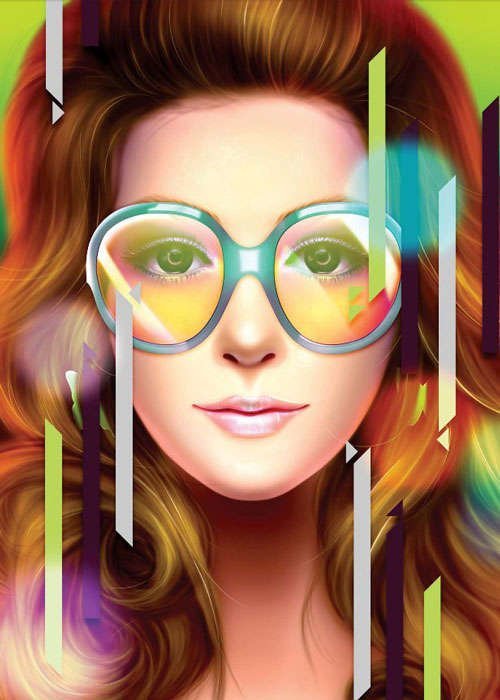
Keeping Composites Simple
In this tutorial, we’ll explore how to take a simple concept and quickly fashion it into a compelling composite.

Inflated Text Using 3D in Photoshop CC
In this tutorial we’ll create some inflated text using the 3D features in Photoshop. With the enhanced surface properties, you can create a reflective metallic look in a matter of minutes.

Chrome Type Effect in Photoshop CC
In this tutorial you will learn how to create a chrome type effect in photoshop cc.
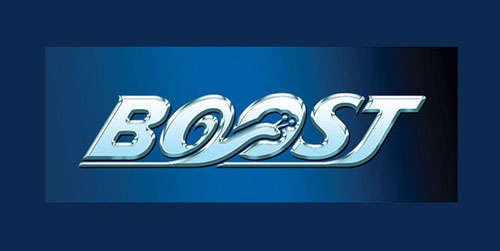
How to change the color of eyes in Photoshop
In this tutorial we will going to show you the best way, to change the color of someones eyes.
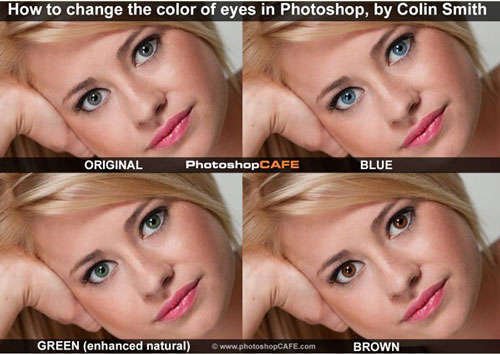
Master Photoshop CC 2014’s New Spin Blur
The new Spin Blur tool in Photoshop CC 2014 is brilliant for adding motion to any rolling objects in your image.

How to Digitally Mix Watercolours And Photos in Photoshop
In this tutorial,You’ll learn not only how to mix watercolour with photos, and use blending modes effectively, but also how to marry them together, harmoniously.
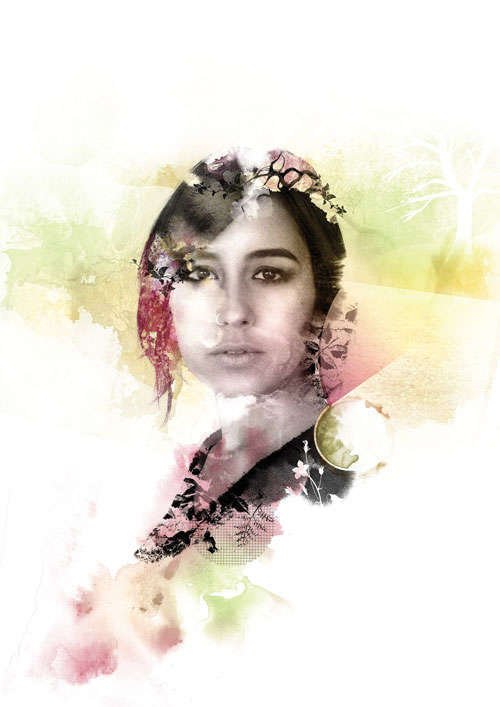
Create a Cube Mosaic Portrait
In this tutorial, Fabio will show you how to create a deconstructed image using a pattern made out of cubes.
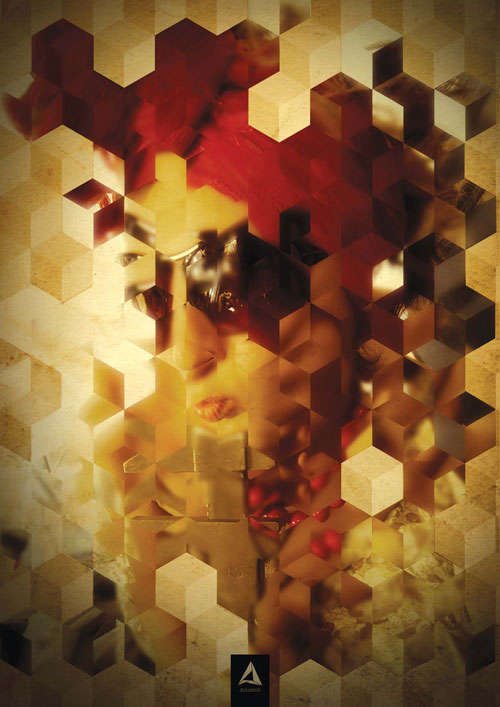
Create lens flares (that aren’t cheesy)
In this tutorial You’ll learn how to present exciting variations on an old theme through changing the position of the lens flares and creative use of the blending modes, brush tools and colour.
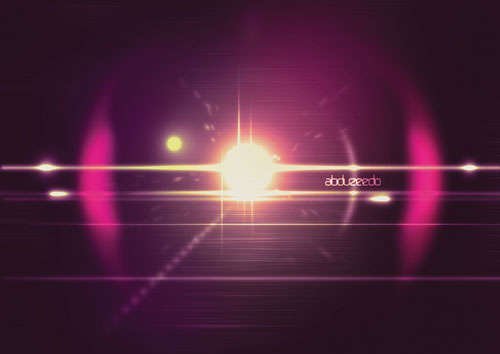
Create a Pixel Art Sprite From Scratch
In this tutorial I’ll show you how to extend those skills to make a pixel art game sprite of your very own.

The Improved And Enhanced Color Panel–Photoshop CC 2014
In this tutorial, we’ll take a quick look at the improvements and enhancements Adobe has made to the Color panel in Photoshop as part of the Creative Cloud 2014 updates.

Add A Copyright Watermark Pattern To An Image With Photoshop
In this tutorial, we’ll learn how to create and add a simple copyright watermark pattern to an image using Photoshop CS6 and CC (Creative Cloud).
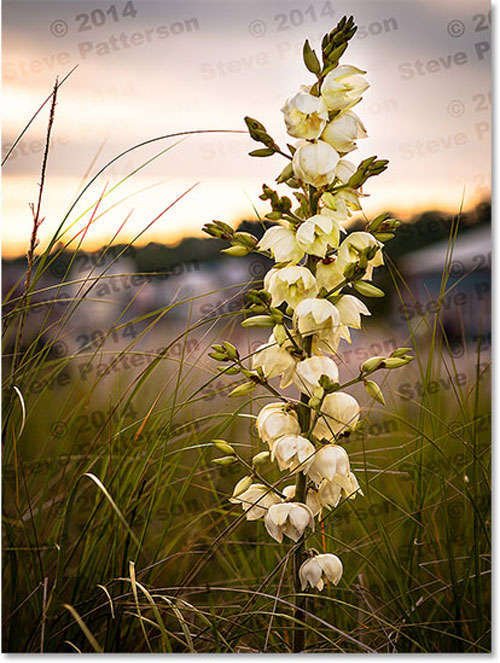
Create A Collage Of Polaroids From A Single Photo With Photoshop
In this Photo Effects tutorial, we’ll learn how to turn any image into a collage of polaroids. In other words, we’ll create what looks like a bunch of polaroid photos spread out randomly on the background, yet within each polaroid is a small section of your larger overall image.

How To Transfer Photos From Your Camera To Your Computer
In this tutorial, we’ll learn a better way, and that’s by taking advantage of the Adobe Photo Downloader that we can access from within Adobe Bridge.

Master Fundamental Colors in Photoshop
Digital technology gives photographers a level of control over colour that the average film photographer could only dream about.

Create a Photo Manipulation of an Emotional Dancer in a Forest
In this tutorial I’ll show you how to create a scene of an emotional dancer in a forest. You’ll learn how to combine and blend different stock photos in a cohesive scene, adjust color, use layer mask, manage lighting, work with group and more.