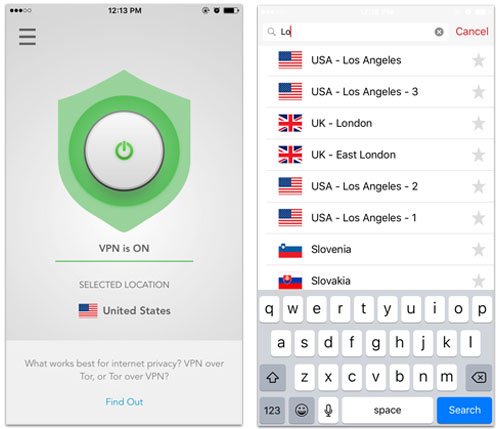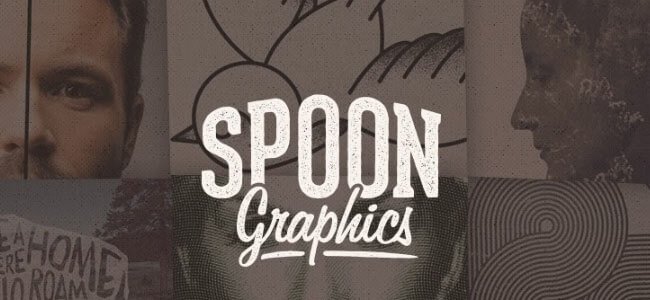Whatever mobile device you have, if you don’t have the right apps installed on it you are missing something. Wheather you are an Android user using their latest phone or tablet, Apple iPhone or iPad or Windows Phone, having great apps is must.
This post is dedicated to all designers who are using iPhone and iPad. We have curated the best iPhone and iPad Apps for designers. These apps will definitely help designers to get their work done on the go. Go through each of them and have fun !
If you like this best iPhone and iPad Apps 2015 article, you might also like Inspiring Examples of iPhone App Websites and Modern Mobile App UI Designs.
Best iPhone and iPad Apps 2015
FontBook™ – The Original Typeface Compendium
Since 1989, the FontBook™ Editorial Staff has been the definitive authority on documenting and comparing commercial typefaces. In addition to researching the typographic works of past decades, the editors also keep abreast of new releases, which are now regularly added to the FontBook App in real-time via over-the-air updates

FX Photo Studio – photo editor, filters, effects, camera plus frames for your great pictures
Break out from the ordinary and get creative. FX Photo Studio comes packed with high-quality filters and photo effects for all kinds of your photos. One click will make an ordinary snap look Vintage, Dramatic, Analog, Monochrome, Grunge, Sketch, 3-D, Color Splash and much more!

PicLab – Photo Editor
Add beautiful typography & artwork, apply stunning filters and photo effects, and add an ever-growing collection of shapes, light FX, textures, borders, patterns, and more to your photos and share them to your favorite social networks!
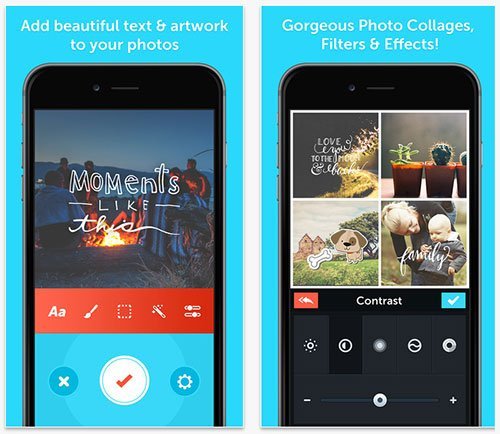
Adobe Ideas
The final update for Adobe Ideas* makes it easy for customers to transition Ideas files to Adobe Illustrator Draw, a newer full-featured vector drawing app that combines the best of Ideas with a host of great new features. Download this update, released November 21, 2014, to move your files—and continue working with them in Adobe Illustrator

Path on – Swipe to Type
Introduced by official App Store Facebook!!! Now your pictures can have a thousand words with Path On.
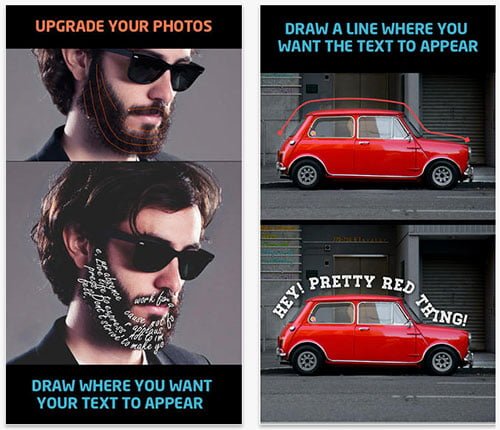
Marksta
Marksta allows you to watermark your photography, adding text or a logo directly from your iPhone or iPad. Add a copyright notice to your images before sharing them to Facebook, Twitter, Instagram, Tumblr, Flickr, etc. Or add your Twitter name, or your website address. Whatever you want to write, Marksta makes it simple and fast. And now you can add and edit IPTC and caption information too.

PicLab HD – Design Studio
PicLab HD is a powerful design studio in the palm of your hands. Create beautiful photos by adding text, artwork, light leaks, textures, grains, photo filters, adjustments, and much more to your photos – while using one of the most beautiful and simplest interfaces to date.
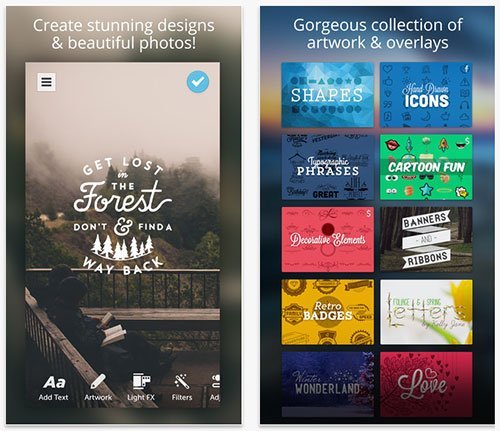
Invoice by Wave: Invoices, credit card payments and more
Free professional mobile invoicing. Create invoices, accept credit cards, and see when invoices are viewed, paid, or overdue, on the go. Made for small businesses, freelancers and contractors.

Inkflow Visual Notebook
Visual Thinkers Rejoice! Inkflow works like a word-processor for visual thinking. Capture your ideas as easily as with pen and paper, then arrange and reorganize them with your fingers!
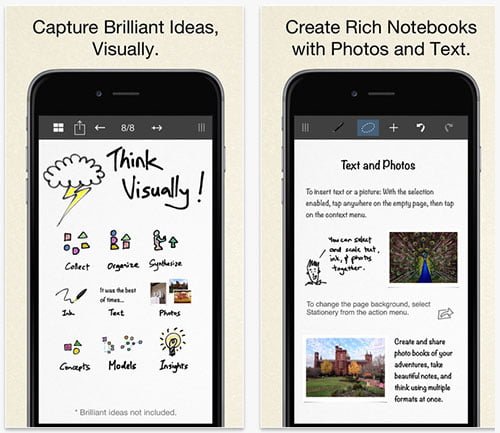
Evernote
Evernote is the modern workspace that helps you be your most productive self. You’re on the path to something big – Evernote is where you do the work to achieve it.
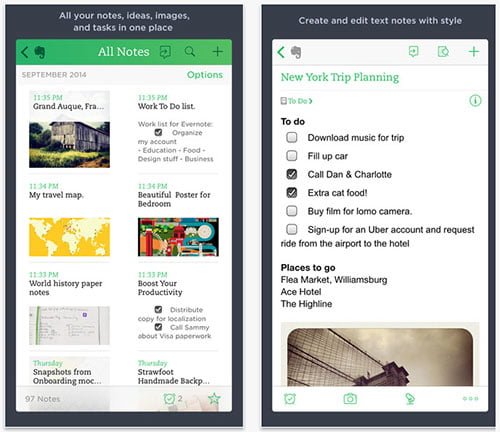
Font Candy – Typography Photo Editor
Easy Tiger, the creators of Split Pic are happy to announce our newest app, Font Candy! Revolutionary Typography App! Endless Possibilities!

Sketchworthy – Notes, Sketches, and Ideas
Sketchworthy is designed as a beautiful and innovative way to create and manage all your notes, sketches, scribbles, and more. Create notebooks and pages of your sketches, annotate maps and webpages, add photos, text, draw, and more. The app takes advantage of new iOS 6 technology to offer an experience unseen in other note-taking or drawing apps.
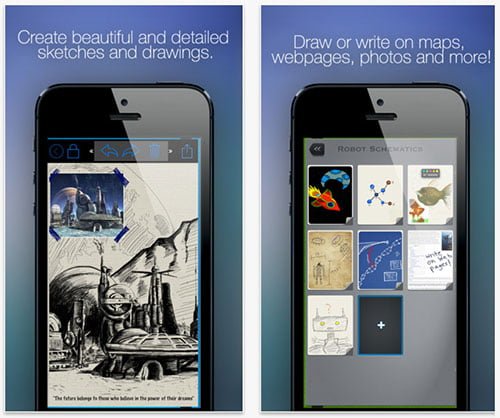
iOS VPN for iPhone and iPad
The iOS VPN created by ExpressVPN is an important tool for designers. Considering how most designers rely on the internet for work, ExpressVPN’s fast and easy-to-use VPN app allows designers to secure their online security with a single tap.