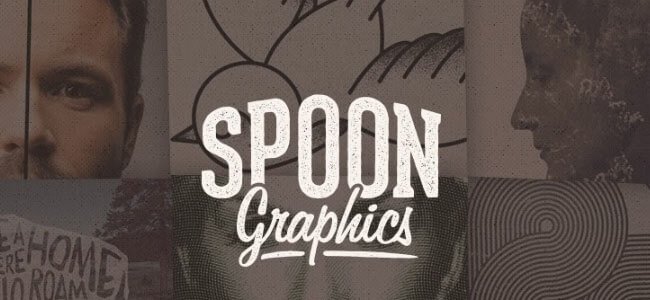We found Photoshop CS5 the best software till now from Adobe Photoshop series. It has many powerful features providing designers and artists with a flexible tool for designing for the Web, printing or making videos. You can add new dimensions to your creativity using Photoshop CS5.
Tutorials are always great source of learning and inspiration. In this post, we have rounded up 10 brilliant Photoshop CS5 tutorials. If you are a designer and want your hands dirty with some useful tips and tricks from the experts, you should not miss these great tutorials.
These tutorials will enhance your skills in Photoshop and show you power of new tools in CS5. So enjoy the experience of working in Photoshop CS5 with these amazing tutorials.
Mixer Brush in Photoshop CS5 to Turn a Photo Into a Realistic Painting
Before Photoshop CS5, transforming a photo into a realistic-looking painting was quite tricky. Now that CS5 has been released we now have some new tools to help achieve this effect a bit more realistically. In this tutorial you will see how to use Photoshop CS5’s new Mixer Brush tool to transform a photo into a masterpiece in minutes.
Link: Use the Mixer Brush in Photoshop CS5 to Turn a Photo Into a Realistic Painting
Adobe CS5 Design Premium Box Artwork in Photoshop
In this tutorial you will see how to create a design like the one we see on the Adobe CS 5 Design Premium Box. The tutorial is not complicated at all. Actually it’s fairly simple and will be playing with pattern a lot. If you want to create the design of the Photoshop CS 5 box for example, it will be pretty much the same process.
Link: Adobe CS5 Design Premium Box Artwork in Photoshop
CutOut Painting Effect Photoshop CS5 Tutorial
In this Photoshop CS5 Tutorial, you will learn how to turn a photo into an cutout painting, using a few filters with a very simple technique. Even though it may look like a difficult tutorial, it’s really not that hard. Let’s get started!
Link: CutOut Painting Effect Photoshop CS5 Tutorial
3D Type with Repoussé in Photoshop CS5 Extended
Basically in this tutorial/making-of, author showed you a little bit of this incredible new tool that comes with the new Photoshop CS5 Extended. There are lots of things to learn and practice but am sure the Repoussé will be very useful for those, like me, that are trying to mix 3D objects with photos and other 2D objects that we are used to do in Photoshop.
Link: 3D Type with Repoussé in Photoshop CS5 Extended
Design a Skin-Textured Typography Scene in Photoshop
In this tutorial, you will learn how to create a 3D-looking textured text effect in Photoshop without the need for any 3D tools or applications. All you need to be able to create your text effect is a good idea of perspective so that you can modify light distribution with the help of color correction tools (Burn Tool and Dodge Tool).
Link: Design a Skin-Textured Typography Scene in Photoshop
Turn Photo into Sketch using Photoshop CS5
This quick video tutorial will show you how to turn a photo into a sketch using two methods: the traditional photoshop method and the new Photoshop CS5 blend mode method.
Link: Turn Photo into Sketch using Photoshop CS5
Make a TRON-Inspired Photo Manipulation in Photoshop
This Photoshop tutorial goes over the creation of an action scene inspired by the movie, TRON. The techniques in this tutorial use different transform tools, filters and adjustment layers to give phenomenal results. Great lighting techniques and atmospheric effects will also be demonstrated in this tutorial.
Link: Make a TRON-Inspired Photo Manipulation in Photoshop
3D Water Text Effect with Repoussé in Photoshop CS5
In this tutorial you will see how to create a water text. Even though it might look complex it’s a very simple effect. Will be using the new Repoussé then some stock photos to create the effect.
Link: 3D Water Text Effect with Repoussé in Photoshop CS5
Use Photoshop CS5 Extended to Create a Simple 3D Logo
In this Photoshop CS5 video tutorial you will learn learn how to create a simple 3D logo. You can see in the image what you will be creating.
Link: Use Photoshop CS5 Extended to Create a Simple 3D Logo
Inception Poster with Repousse in Photoshop CS5
In this tutorial you will learn how to create the effect of one of the Inception posters, the one with the word Inception made of buildings on an aerial photo of a city. To create this effect you will use the new 3D tool in Photoshop CS 5 called Repousse.
Link: Inception Poster with Repousse in Photoshop CS5