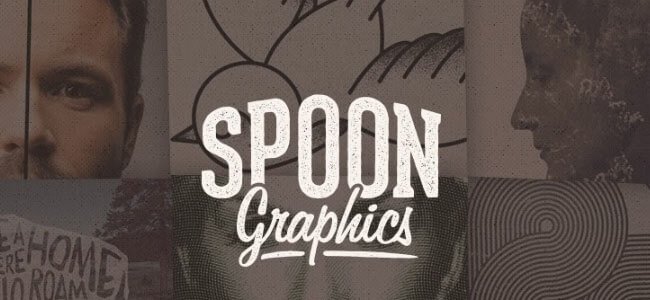Icons play important role in interactive and web design. Icons are essential in most graphical user interface to make it more attractive. They are real visual elements in your design for executing tasks or navigate to a certain location.
You can find hundreds of online resources that can help and inspire you in your own icon designs and in this collection we hand-picked 25 best tutorials on how to create icons. These tutorial will help you to learn about designing icons. If you know about other icon designing tutorials, don’t forget to share them with us in the comments below.
If you like this article, you might be interested in other articles on Cool Photoshop Tutorials, Free Logo Templates, Free Web Templates PSD, Photoshop Business Cards Templates and Photoshop Text Effect Tutorials.
1. Create a Professional 3D Twitter Icon in Illustrator
Learn how to create a sleek & professional Twitter icon or button using Adobe Illustrator.
2. Create a Vector Combination Lock in Illustrator
In this tutorial, you will learn how to create a Vector Combination Lock icon from scratch!
3. How to Make a Golden Compass in Illustrator
In this Illustrator tutorial, you’ll learn how to create an antique golden compass.
4. Create a Speedometer Icon in Illustrator
In this tutorial you will see how to create a Speedometer icon in Illustrator.
5. How to Create a Suitcase Icon in Adobe Illustrator
In the following tutorial you will learn to create a suitcase icon, suitable for a travel oriented site, or vacation brochure.
6. Create a Gift/Present Box Icon in Illustrator
Learn how to create a Christmas or Birthday inspired Gift Box in Illustrator using shapes, colour gradients and 3D options.
7. How to Create a Wallet Icon Using Adobe Illustrator and Phantasm CS
In this tutorial we will learn how to create wallet icon using simple techniques and objects. To round the corners of multiple rectangles, we will be using the Dynamic Corners Tool, part of the (VectorScribe plugin), which is much easier to use and accelerates our work.
8. How to Create a Cute Valentine’s Day Icon with Adobe Illustrator
In this Illustrator tutorial, you will learn how to create how to create an envelope icon, you’d love to click!
9. How to Create a Trash Bin Icon with Adobe Illustrator
In this tutorial you will learn how to create the trash bin icon using such techniques, as 3D modeling, gradient mesh, blend tool and blending modes, as well as tracing raster images.
10. Create a Simple Trunk Icon
In the following tutorial created by Andrei Marius, you will learn how to create a simple trunk icon.
11. Create a Download Folder Icon in Photoshop
Icons are often challenging to create. In this tutorial you will learn how to create a download folder icon using different shapes and reflections in Photoshop.
12. Create a Realistic iMac Icon in Photoshop
There is unlimited stuff you can do in Photoshop. In this tutorial, you will see how to create a realistic iMac icon in Photoshop that includes a 27-inch screen, a keyboard, and a mouse.
13. Cubite graphics design logo icon Photoshop in Photoshop
In this tutorial, you will learn how to create a Cubite graphics design logo icon in Photoshop.
14. Create Your Own Set of File Icons
Follow this tutorial and you will learn how to create your own set of file icons.
15. How to Create a Calendar Icon in Illustrator
Learn how to design a calendar icon in Adobe Illustrator. This tutorial covers the step-by-step process of designing this vector icon in Illustrator using tools such as: shape building tools, brushes, a round corner script, and multiple gradient colors.
16. How to Create a Juicy RSS Feed Icon
Learn how to make a unique RSS feed icon. This tutorial requires a familiarity with Adobe Illustrator’s basic tools as you’ll use the gradient mesh tool and make light use of Illustrators mapping feature.
17. How to Make a Vector Military Cap Icon
This tutorial will show the intermediate-to-advanced Adobe Illustrator artist how to make a realistic military style cap icon using predominately gradients, blends, and the Gradient Mesh Tool.
18. Design a Detailed Compass Icon in Photoshop
Another drawing tutorial for icon lovers in which you’ll be illustrating a metallic compass.
19. Adobe Photoshop CS3 Style Icons
In this tutorial you will learn how to create the Adobe CS3 style icons using some basic gradients and layer styles.
20. Create a Leatherback Book Icon in Photoshop
Learn how to create this leatherback book design in Photoshop. This tutorial will show you how to draw a book and apply textures and layer styles.
21. Create a Detailed Camera Icon in Photoshop
Simple icons are relatively easy to create but more realistic icons can be quite challenging. In this tutorial you will see how to create a detailed Fuji X100 camera icon in Photoshop.
22. Create a Cardboard Box Icon in Photoshop
In this Photoshop tutorial, you will learn how to make a cardboard box that can be used for a number of purposes, such as for icons or for other design purposes.
23. Learn To Create A Glowing Google Plus Icon/Illustration
Google Plus is making its presence all over the internet, so in the following tutorial you’ll see how to create your very own glowing google plus icon/illustration.
24. How to Create a Beautiful Printer Icon in Photoshop
Learn how to create this beautiful printer icon with reflections and shadows all within Photoshop. A detailed PSD is included with this tutorial.
25. How to Draw a Shopping Bag Icon in Photoshop
In this tutorial you will learn how to drawn a red shopping bag icon. This Photoshop tutorial will cover the basic techniques of drawing such as creating the shape, shading, and adding shadows.