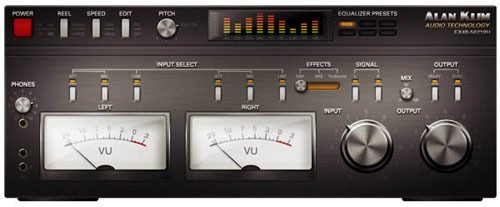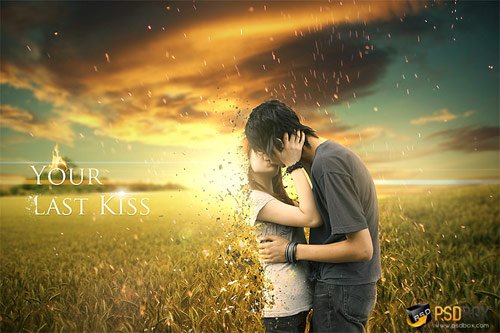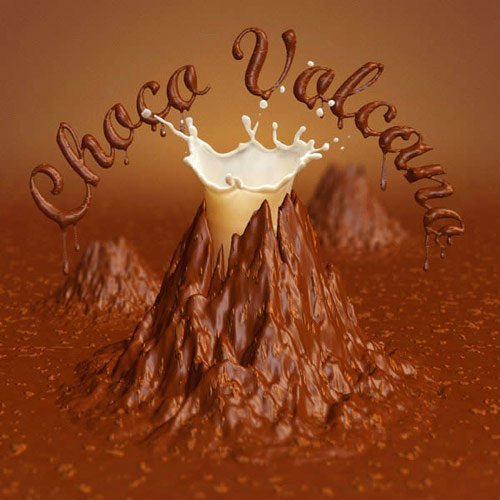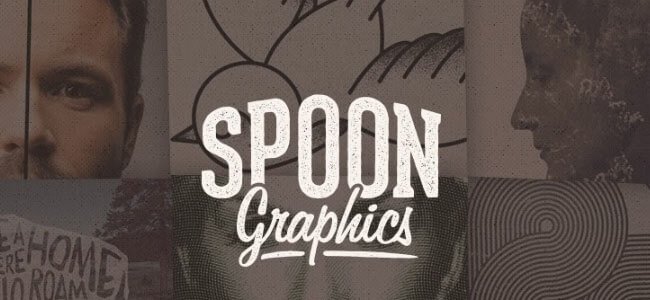Recently I have been asked by many friends how to learn Photoshop and where to find Photoshop tutorials. This post is dedicated to all my friends and definitely to you guys who are reading this. Learning through tutorials is always a fun. You learn creative new techniques and skills by just following the step by step tutorials.
Today’s blog post is a great round up, which consists of high quality fresh Photoshop tutorials. The collecation has a nice mixture of amazing photo manipulation and retouching techniques, abstract drawing, special effects, as well as beautiful text effects. All 30 tutorials are launched recently in last 2 months, that’s why we said you should not miss these. By doing fresh Photoshop tutorials, you learn the latest design techniques, which is one way to stay ahead of the design industry.
The reason why Photoshop tutorials are always in demand that Adobe Photoshop is the most commonly and most widely used designing software in the designing world. Come and check out these useful tutorials.
We Bring The Peace
In this Photoshop tutorial you’ll learn how to set the luminosity for the layers to create the perfect light effect,use some brushes, change the color balance and the curves for some nice result.
We Bring The Peace – Photoshop Tutorials
Amplifier Interface From Scratch in Photoshop
In this tutorial we will explain how to create an amplifier interface using simple shapes and layer styles. Let’s get started!
Amplifier Interface From Scratch in Photoshop
Use Photoshop CS6 to Create a Micro Machines Inspired Scene
Photoshop CS6 is packed with new features and effects that you can use in your work. In this tutorial you will see how to utilize Photoshop’s new 3D capabilities as well as its new content aware features to create a Micro Machines inspired composition.
Use Photoshop CS6 to Create a Micro Machines Inspired Scene
Create a Grim Reaper Scene Artwork in Photoshop
Learn how to create this dark scene of a grim reaper in Photoshop. This tutorial will show you how to combine images, work with layer styles, and create a grunge color effect.
Create a Grim Reaper Scene Artwork in Photoshop
Creating an iPhone Poster Advertisement in Photoshop
By following this Photoshop tutorial, you can make a design for any mobile phone or tech gadget. In this tutorial, iPhone is used as a subject but you can use anything else if you want.
Creating an iPhone Poster Advertisement in Photoshop
City Destruction Photo Manipulation in Photoshop
Learn how to create this photo manipulation of a city being destructed by robots and spaceships. This tutorial will show you how to composite a city using various stock photos then add smoke, fire, and explosions to it.
City Destruction Photo Manipulation in Photoshop
Create an Outdoor Fantasy Manipulation in Photoshop
Learn how to create this photo manipulation using a combo of different stock photos and artworks. You’ll learn how to create a soft photo effect, add moss to rocks, and enhance a pool of water with some water lilies.
Create an Outdoor Fantasy Manipulation in Photoshop
Clean Mobile Login Screen – Photoshop Tutorials
Mobile design is getting bigger and bigger as the weeks go by, its only a matter of time before mobile design tutorials start popping up in every tutorial website. So to kick it off in this Photoshop tutorial, you will learn how to create a simple mobile login screen.
Clean Mobile Login Screen – Photoshop Tutorials
Smoke Text Effect Using Photoshop’s Non-Destructive Tools
This tutorial in Photoshop is an attempt at a more realistic smokey text effect. Also used a more up to date workflow that’s almost entirely non-destructive (meaning you can edit your image later at any time).
Smoke Text Effect Using Photoshop’s Non-Destructive Tools
Emotional Summer Manipulation – Photoshop Tutorials
In this tutorial, you will learn how to create realistic depth of field in Photoshop, how to create a shatter effect using brushes and how to get that cinematic effect on the final result.
Emotional Summer Manipulation – Photoshop Tutorials
Create a Detailed Printer Illustration in Photoshop
In the following tutorial your will learn how to create a detailed printer illustration from scratch in Photoshop.
Create a Detailed Printer Illustration in Photoshop
How to Draw a Leica Camera in Photoshop
Leica is considered one of the most prestigious camera brands. In this tutorial, you will se how to draw one of the most notable Leica cameras in Photoshop, the Leica M1. Let’s get started!
How to Draw a Leica Camera in Photoshop
How to Draw a Steering Wheel and Dashboard in Photoshop
In this Photoshop tutorial you will learn how to create a car steering wheel and dashboard using vector shapes, layer styles, and a bit of painting.
How to Draw a Steering Wheel and Dashboard in Photoshop
Design a “Texts Drop in Water” Typography Effect in Photoshop
In this Photoshop tutorial, you will see the steps to Design a “Letter Drops into Water” Typographic Effect. This is intermediate level Photoshop tutorial, have a try!
Design a “Texts Drop in Water” Typography Effect in Photoshop
Create Abstract Dark Photo Manipulation with Splatter Brushes using Photoshop
In this tutorial, you will learn how to Create Abstract Dark Photo Manipulation with Splatter Brushes in Photoshop. This is an intermediate level Photoshop tutorial and some steps can be a bit tricky, but why not have a try!
Create Abstract Dark Photo Manipulation with Splatter Brushes in Photoshop
Create a Mech-Inspired Text Effect in Photoshop
In this quick tutorial you will learn how to create mech-inspired text effect using layer styles in Photoshop.
Create a Mech-Inspired Text Effect in Photoshop
Can We Survive? – Photoshop Tutorial
This is a quite simple manipulation tutorial. We’ll use a few stock images, some texture, some brushes and we’ll change some tones to create a dramatic feeling. So let’s enter into the apocalyptic mood.
Can We Survive? – Photoshop Tutorial
Create a Chocolate Volcano Using 3D Effects
In this tutorial we will use the 3D capabilities of Photoshop CS5 Extended to create a chocolate volcano and text effect.
Create a Chocolate Volcano Using 3D Effects
Photo Manipulate an Eye Catching Poster Design for Earth Hour
In this tutorial, you will learn how to create an conceptual earth hour photo-manipulation. You will also learn the process of creating depth of field using a few advanced tools and to blend images so seamlessly that it look like a single image using the Brush tool, masking tools and several adjustment layers.
Photo Manipulate an Eye Catching Poster Design for Earth Hour
Create Realistic Shoelaces From Scratch in Photoshop
In this quick Photoshop tutorial you will see how to create realistic shoelaces from scratch. Let’s get started!
Create Realistic Shoelaces From Scratch in Photoshop
Abstract Layered Text with Decorative Lighting Effect in Photoshop
In this tutorial, you will see how to create interesting, layered text effect with awesome lighting in Photoshop. This is an beginner to intermediate level Photoshop tutorial, have a try!
Abstract Layered Text with Decorative Lighting Effect in Photoshop
Creating a Highly Detailed Steampunk Insect
In this Photoshop tutorial we will walk you through the process for creating a photo-realistic steampunk style insect. This tutorial involves a lot of image composites. The tutorial is surprisingly easy, you just need to have a basic understanding of selection and blending techniques in Photoshop to make the final image appear as realistic as possible.
Creating a Highly Detailed Steampunk Insect
Ultra Glossy Text Effect in Photoshop
Really shiny beveled text is cool and eye catching. When we come across text effects like these, we always stop and try to identify the layer styles that were used to achieve the look. In this Photoshop tutorial, you will see how easy it can be.
Ultra Glossy Text Effect in Photoshop
Create A Realistic TV Remote Controller In Photoshop
In this tutorial, you will learn how to create a realistic TV remoate controller in Photoshop from scratch.
Create A Realistic TV Remote Controller In Photoshop
Gravity-Defying Desert Scene
In this tutorial using Photoshop, we are going to learn how to blend images so seamlessly that it would look like a single image using the Brush tool, the Eraser tool and several adjustment layers. We will learn how to create light and darkness to make the background look seamless.
Photo Manipulate a Surreal, Gravity-Defying Desert Scene
Create a Fantasy Landscape Using Digital Painting Techniques
In this tutorial we will learn how to create a fantasy landscape using digital painting techniques.
Create a Fantasy Landscape Using Digital Painting Techniques
Coffee Mind – Surreal Photo Manipulation
In this tutorial we will learn how to create a surreal and conceptual photo manipulation called “Coffee Mind” in Photoshop. We’ll go through the techniques of manipulating, retouching, masking, using brush, blending and more.
Coffee Mind – Surreal Photo Manipulation
Learn How to Create an IOS Fabric Style Icon
On the hot topic of mobile design, in todays tutorial we’ll be learning how to create your very own 3D style fabric IOS icon in Photoshop.
Learn How to Create an IOS Fabric Style Icon
Wooden Face with Fiery Eye and Tear in Photoshop
In this Photoshop tutorial, we will follow the steps to design a unique wooden face with fiery eye and tear. This is an intermediate level tutorial so some steps can be tricky, but why not have a try!
Wooden Face with Fiery Eye and Tear in Photoshop
Kick Ass Flaming Skull Scene
In this Photoshop tutorial, you will learn how to photo manipulate a kick-ass flaming skull scene.